The Madden 26 fantasy draft lets every team start fresh. No player is tied to a real NFL roster, so you can build your dream franchise from scratch. Without preparation it's easy to overreach and end up with a mediocre squad.
This guide walks you through starting your franchise and launching the draft. For additional draft strategy, use the draft board and explore our analytics pages to prepare a watch list before the clock starts.
Create a New Franchise
From the main menu choose Franchise and then select Create New League to begin the setup process.
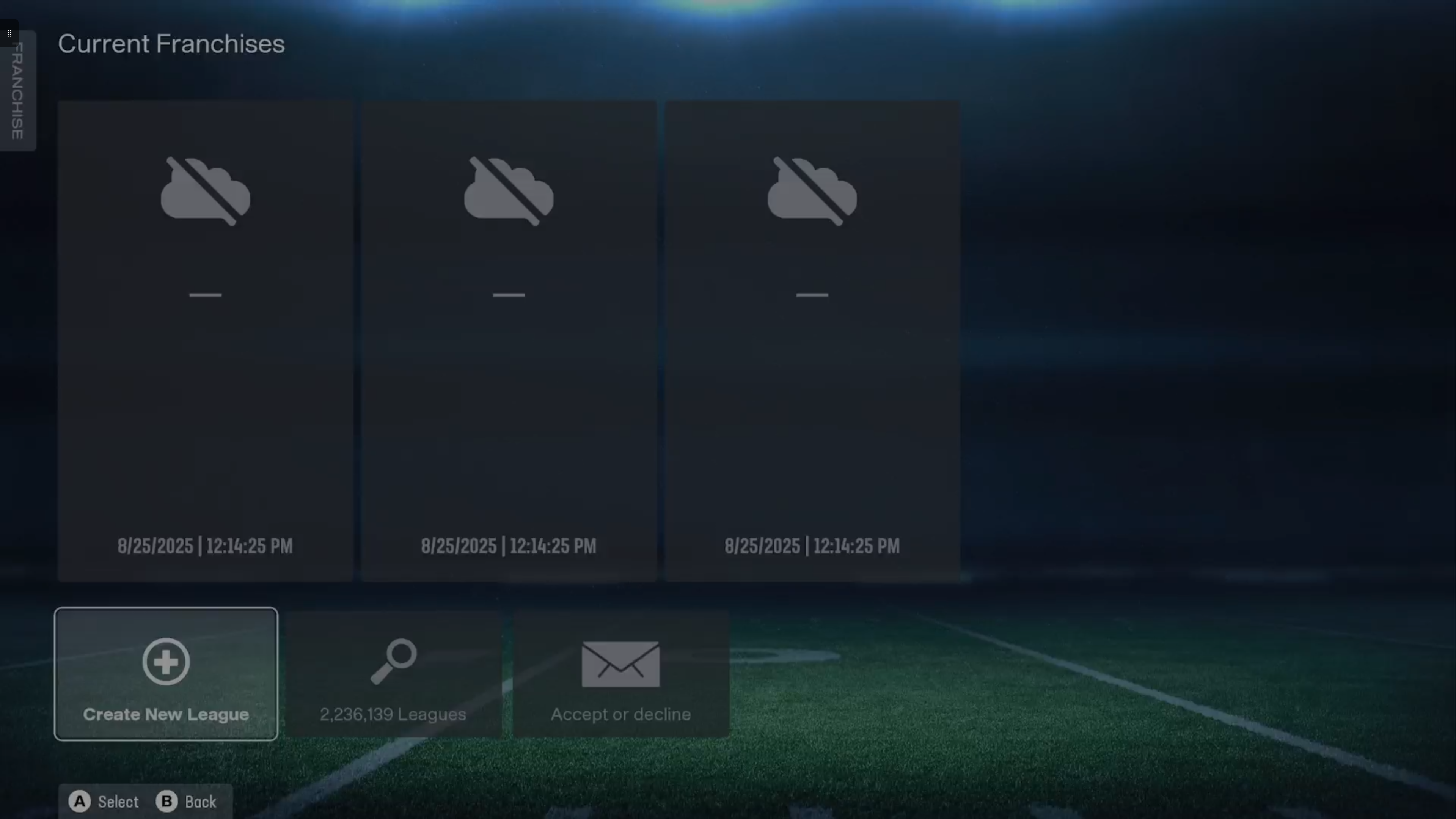
Use Active Roster
You can run your league online or offline. Offline leagues load faster while online leagues provide a backup and allow exporting data to third-party apps. To ensure the most current player data select Use Active Roster.
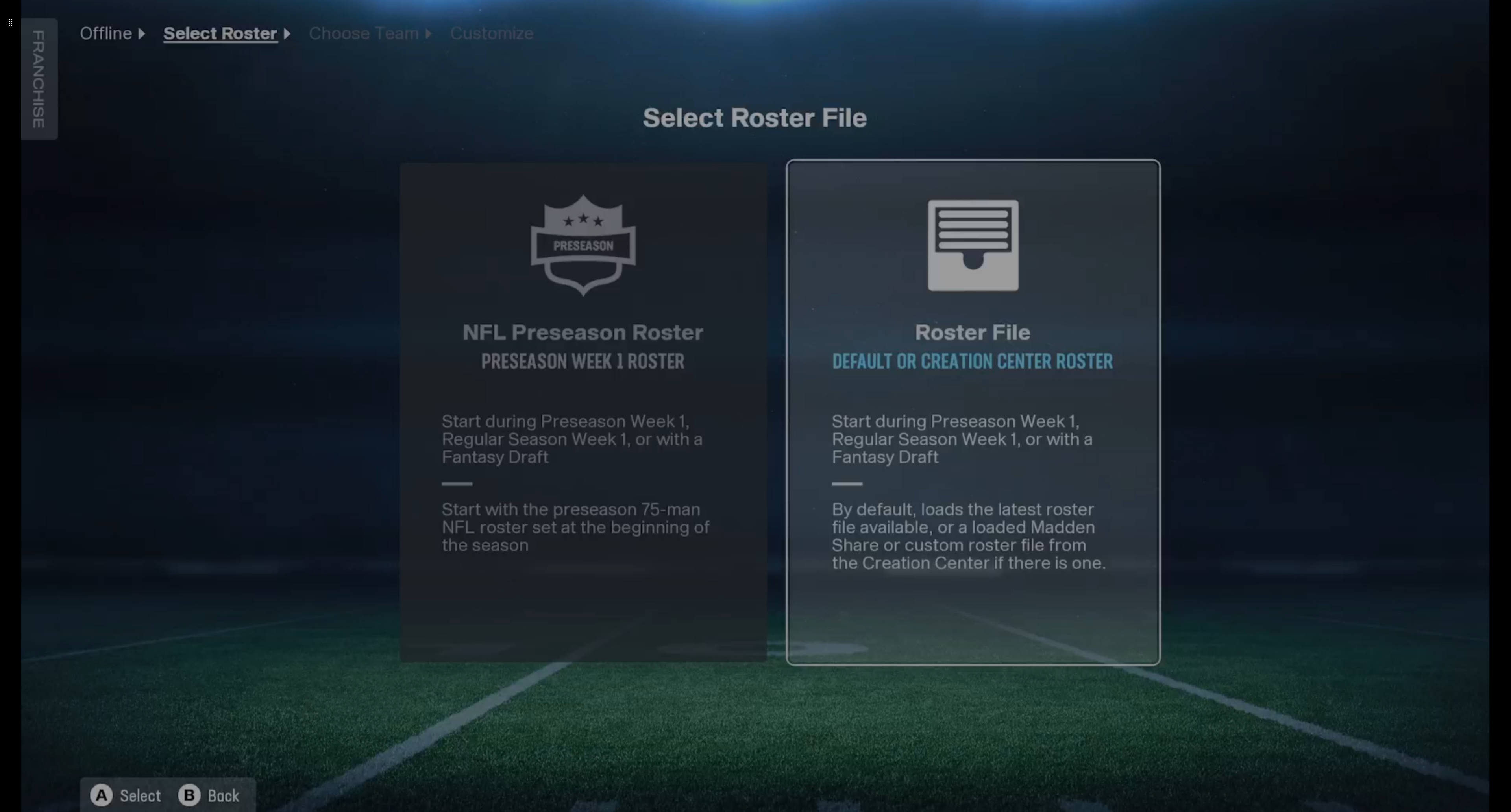
Choose a Fantasy Draft Starting Point
Pick an existing coach or create one that fits your vision. The critical step is setting the Starting Point to Fantasy Draft so every player enters the pool.
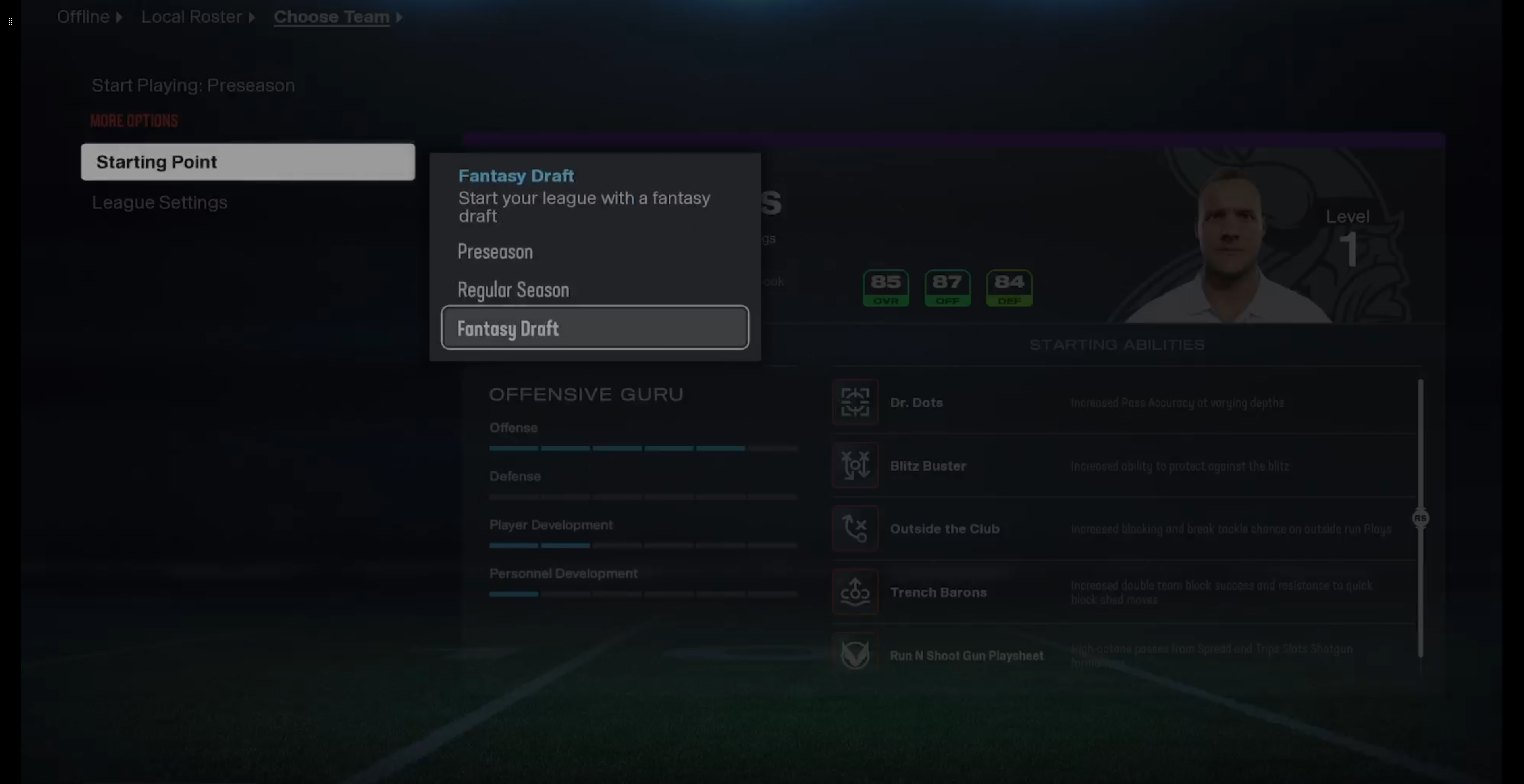
Draft Settings
Madden 26 offers several settings to tailor your draft experience. Adjust these options before starting to match your league's preferences.
Draft Order
Most leagues prefer a snake format for balance, but you can choose a standard order if you want consistent pick slots each round.
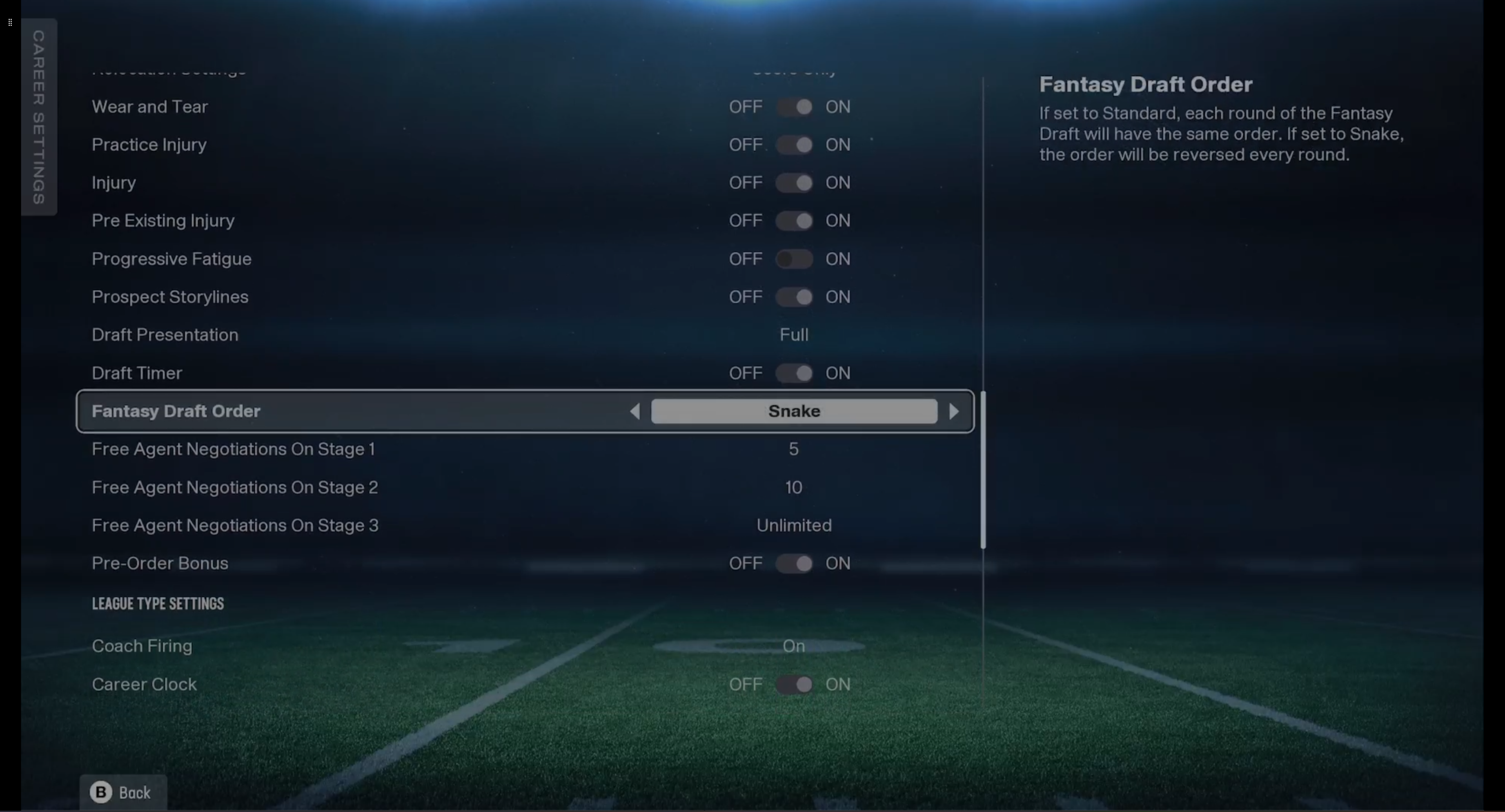
Draft Timer
Toggle the draft timer if you want a time limit for each selection. With the timer off you can deliberate as long as you like.
Draft Presentation
Choose between full, limited, or no presentation. Full presentation shows every pick walking to the podium while none skips directly to the next selection.
Start Your Fantasy Draft
Once your settings are set, press back and choose Start Playing: Fantasy Draft. At the home tab, select Start Your Fantasy Draft and then Start Drafting.
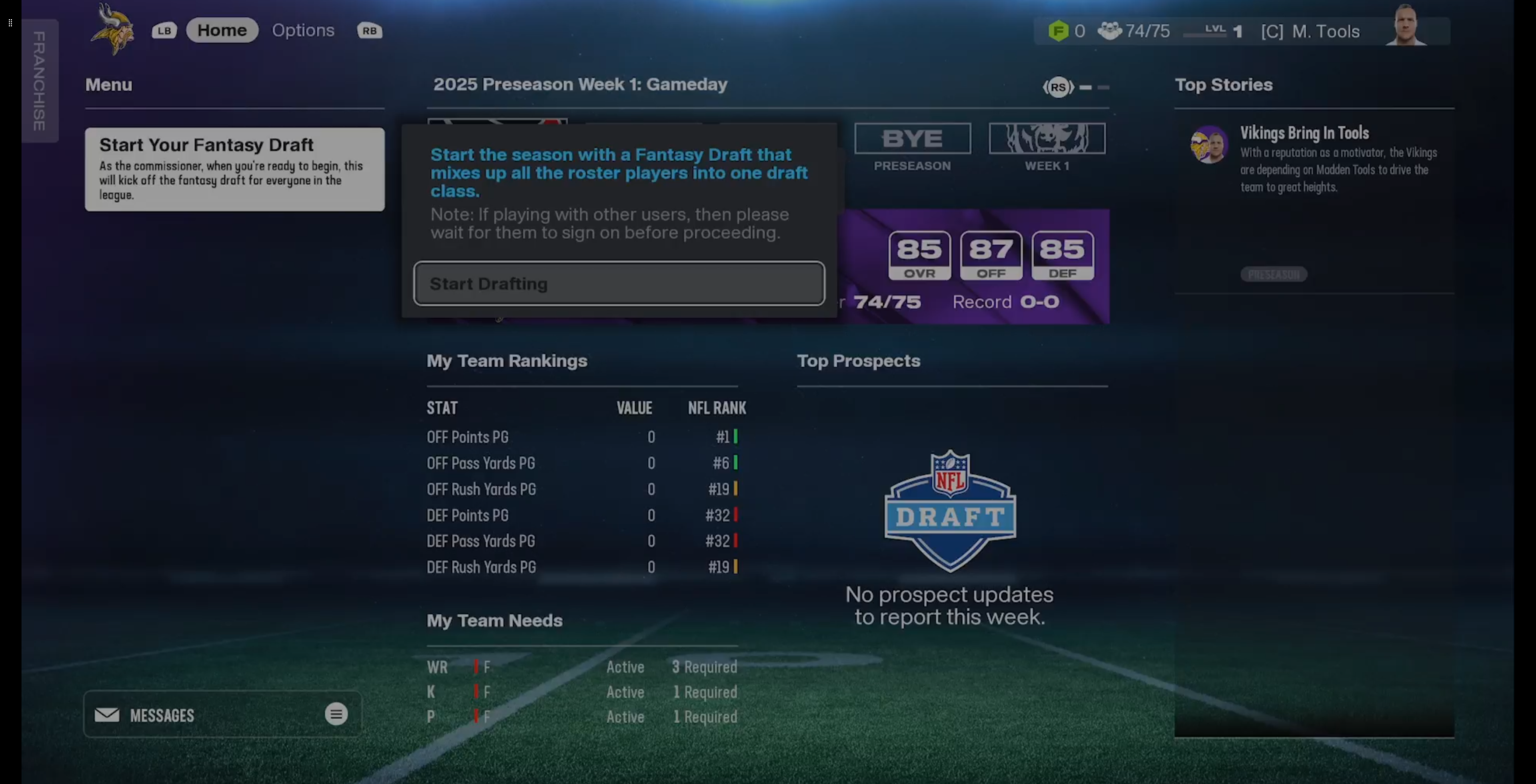
Draft Board View
The main draft board lets you pause the draft, filter by position, and sort by attributes. Use it to track your roster and upcoming picks. The Madden Tools draft board is a great companion to monitor player values and avoid overreaching.

Congratulations, you're ready to build a champion. Need help planning your first ten picks? Check out our Madden 26 Fantasy Draft - Top 10 Rounds Guide for a round-by-round strategy.